You are using an out of date browser. It may not display this or other websites correctly.
You should upgrade or use an alternative browser.
You should upgrade or use an alternative browser.
Report Problems with Bad Adverts (Popups, Redirects, Intrusive)
- Thread starter cook
- Start date
-
- Tags
- ads advertisement adverts
More options
Who Replied?Appreciate you. Gonna get that blocked. Let me know if you come across any otherson PC, Chrome browser, something on this site just redirected me to one of those fake Flash Player updates
Code:https://ziejaweleda.org/4481196501416/5ea988b25690676a1aad9127ccd81b0a.html
Code:
http://mtz.adsrocket.net/?utm_medium=1d4233cfec7f444e1afff39fecf8a4d279623ecd&utm_campaign=xe121&cid=auCc_hoc_KcOOuSsYZPEhX8NDBjg23ttdB7JbTEzWIKRK6TNDA
Code:
http://www.mobiflood.com/g/?cid=572ae6b56e955251d6000004&utm_sub=11320378963
Code:
http://www.androidhelpa.xyz/lp/?cid=572ae6b56e955251d6000004&subid=25098595153224810&lid=350&pathid=6035
I can understand your frustration. I on the other hand have been using Chrome with no problems what so ever.
So I can better assist you please answer the following questions:
What Operating System are you using?
What type of device are you attempting to access the site through?
Please complete the following steps and advise if your problem has been fixed:
To install Chrome for your user account:
Thank you and have a blessed day.
So I can better assist you please answer the following questions:
What Operating System are you using?
What type of device are you attempting to access the site through?
Please complete the following steps and advise if your problem has been fixed:
To install Chrome for your user account:
- Download the installer file.
- If prompted, click Run or Save.
- If you chose Save,double-click the installer file to start the installation process. We'll automatically import your homepage settings and browser history for you.
- Start Chrome:
- Windows 7: A Chrome window opens once everything is set up.
- Windows 8 and 8.1: A welcome dialog appears, click Next to select your default browser.
- Windows 10: A Chrome window opens once everything is set up. You can then make Chrome your default browser.
Thank you and have a blessed day.
Thank you.It's on my android s7
Please complete the following steps and advise what your results were:
Chrome for Android is available on phones and tablets running Android 4.1+ (Jelly Bean). If you're on Android 4.0 (Ice Cream Sandwich), Chrome version 42 and lower will work, but you won’t get any updates to Chrome.
- On the Play Store, go to Chrome for Android.
- Touch Install.
- Touch Accept & Download.
- To start browsing, go to the Home or All Apps page and touch the Chrome icon
.
iPhone 6s
No they did something on the coli side and the error has stopped. Ghetto adminThank you.
Please complete the following steps and advise what your results were:
Chrome for Android is available on phones and tablets running Android 4.1+ (Jelly Bean). If you're on Android 4.0 (Ice Cream Sandwich), Chrome version 42 and lower will work, but you won’t get any updates to Chrome.
In the unfortunate case that these steps do not your resolve your issue phone may need to be factory reset and or returned for servicing and which point you will need to follow the instructions in the link below so that an appropriate device may be sent to you:
- On the Play Store, go to Chrome for Android.
- Touch Install.
- Touch Accept & Download.
- To start browsing, go to the Home or All Apps page and touch the Chrome icon
.
iPhone 6s
You still getting that beloved?On chrome only when browsing the coli from Galaxy s7 on every GAT DAMN PAGE!!!!
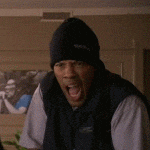
Good looks, redirects on mobile?Code:http://mtz.adsrocket.net/?utm_medium=1d4233cfec7f444e1afff39fecf8a4d279623ecd&utm_campaign=xe121&cid=auCc_hoc_KcOOuSsYZPEhX8NDBjg23ttdB7JbTEzWIKRK6TNDA
Code:http://www.mobiflood.com/g/?cid=572ae6b56e955251d6000004&utm_sub=11320378963
Code:http://www.androidhelpa.xyz/lp/?cid=572ae6b56e955251d6000004&subid=25098595153224810&lid=350&pathid=6035

Last edited:
Nah its gone. Thanks k youYou still getting that beloved?
Good looks, redirects on mobile?
yup,
haven't seen them since I posted them though.
All day from mobile android, I've been getting redirected to sites to clean viruses. Maybe 3 minutes into browsing. I'll screen shot the next time
I just got redirected dapping thisAll day from mobile android, I've been getting redirected to sites to clean viruses. Maybe 3 minutes into browsing. I'll screen shot the next time
