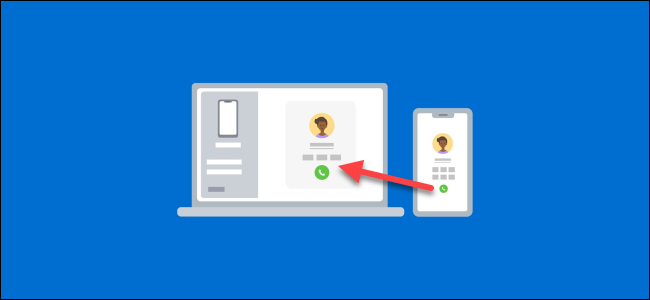The one-and-only remote control for PC, Mac, and Linux

play.google.com
The one-and-only remote control app for your computer. Turns your device into a WiFi or Bluetooth universal remote control for Windows PC, Mac and Linux. Be lazy, you deserve it! Preloaded with support for 90+ programs including mouse & keyboard, media players, presentations, screen mirroring, power control, file manager, terminal, and much more.
MouseDroid

mousedroid.org
Turn your phone into a webcam - background remove, blur, changer & green screen

play.google.com
Turn your phone into a high-quality webcam in minutes!
Perfect for content creators, streamers and for business use, XSplit VCam connects your phone to your computer so you can use it as a webcam.
More than just a webcam, the app features a powerful suite of tools including green screen, background blur, depth of field and background removal. No matter whether you’re using the webcam to live stream video games or have a video conference with
old app from 2010 offered this functionality
Use your Android device as a microphone

play.google.com
newer app
Record, trim, & store high-quality audio. Ideal for voice, music, podcasting.

play.google.com
Capture high-quality audio with ease using our microphone and audio recording app. Whether you're recording your voice, music, podcast, or dictation, this app has everything you need to get the job done.
Easily adjust the microphone sensitivity to ensure clear, professional-sounding recordings. Choose from a range of recording formats to suit your needs and get the best possible sound quality.
We are introducing Nearby Share Beta for Windows, an app that helps you share files between Android devices and Windows PCs.

blog.google
Transfer files faster between Android and Windows devices. With Quick Share, wirelessly transfer files, photos, and more from your phone to your PC.

android.com
Wireless sharing with your PC, made easy.
Send and receive photos, documents and more between nearby Android devices1 and Windows PCs2.
You can make and receive calls on your Windows 10 PC. We'll get you set up!

www.howtogeek.com
Set up calls in the Phone Link app

support.microsoft.com
android has a whole bunch of apps for controlling smart home devices.
google and microsoft don't need to merge to get those features by default, they just have to work on a secure standard.