Big D Bangston
Superstar
I can hear everything running, But the screen is completely black.
Suggestions?
Suggestions?
that boy gave outI didnt spill anything on it or drop it, I just turned it on a few days ago and got nothing on the screen.
Its a toshiba by the way.
Had it since 09', but got important shyt on it and really dont want to lose it.


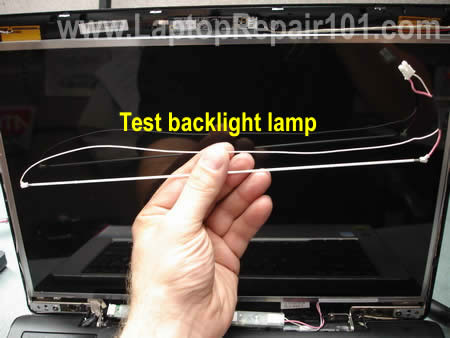
 End of an era
End of an era Is that right
Is that rightI didnt spill anything on it or drop it, I just turned it on a few days ago and got nothing on the screen.
Its a toshiba by the way.
Had it since 09', but got important shyt on it and really dont want to lose it.