Some of those are clean as hell
Which AI are you guys using @the elastic @Morethan1 @Roid Jones ?
Tried Dall-e but I had 0 credits even to test one prompt smh... I'm guessing MidJourney through Discord ?
Dall-E 3. I paid for the sub tho.
Some of those are clean as hell
Which AI are you guys using @the elastic @Morethan1 @Roid Jones ?
Tried Dall-e but I had 0 credits even to test one prompt smh... I'm guessing MidJourney through Discord ?
Animated as in GIF? Or the just the image?
Animated as in GIF? Or the just the image?
I just been uploading on a private imgur, copying the post link, pasting the link in the image link box and inserting.I want to upload and make a Pixar-style pic like we've been doing
1. agree to terms and conditions pop-up.
2. select "upload an image"

3. click on the area of the photo you want to extract.

4. you can also click add mask or remove area to be more precise.

4. select " cut out object", the cut out image will be viewable in the "cut-outs" section.


5. right-click on the image and save it.

6. i use paint.net to resize the image to height =100 pixels and the width automatically adjusted itself. you can use any other image editor to resize a image.

GitHub - kevmo314/magic-copy: Magic Copy is a Chrome extension that uses Meta's Segment Anything Model to extract a foreground object from an image and copy it to the clipboard.
Magic Copy is a Chrome extension that uses Meta's Segment Anything Model to extract a foreground object from an image and copy it to the clipboard. - kevmo314/magic-copygithub.com
Magic Copy is a Chrome extension that uses Meta's Segment Anything Model to extract a foreground object from an image and copy it to the clipboard.
https://chrome.google.com/webstore/detail/nnifclicibdhgakebbnbfmomniihfmkg
(This might not be available yet, as the extension is still in review.)
Alternatively, the extension can be installed manually:
- Download the latest magic-copy.zip from releases.
- Extract the ZIP file.
- In Chrome, go to chrome://extensions/, enable "Developer mode", and click "Load unpacked".
- Select the folder where the extension was extracted.
Implementation
This extension uses the same procedure as the Segment Anything Model demo to extract a foreground object from an image. The only difference is that the extracted object is copied to the clipboard instead of being displayed on the page.
I just been uploading on a private imgur, copying the post link, pasting the link in the image link box and inserting.
I don't do much uploading on the site (The Coli) directly.
If you upload on a public imgur, cacs will downvote and probably report because imgur is reddit-lite.
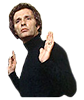
Fixed it