GPBear
The Tape Crusader
Two hours on a beat@bigrodthe1
Get you that MPC LIVE to restore the feeling
All without having to be attached to a damn laptop.
I'm lazy yet the past 2 weeks been creating music constantly...with fl studio I could never sit there for more than 2 hours before getting uninspired and bored and clicking out to browse the internet or some shyt.
MPC LIVE learning curve isn't large
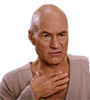
@Ace of the Metropolitan @bigrodthe1
I see some of y'all hardware brehs are having difficulty with maschine

Y'all have obviously not taken Professor GPBear's crash FL course

FL Studio is my bytch
grab a four bar drum loop, throw it into Fruity Slicer (Channels>Add one>FL Slicer, click and drag sample)

Go to piano roll, you have four chops, repeat the first two drum chops, add the other two on the 4th measure for the changeup
- Top right where it says '4 Beats,' when you drag the sample into Fruity Slicer, it'll originally be like 25 beats, drag that shyt all the way down to 4.
- Then right click on that button with the razor, click 'Slice To Beat'
- Then run the '4 Beats' up to 8. (Also, barely bring up the ATT/DEC like 10ms to clean up the chop 'clicks').
..
Find a 4 bar sample, Slice it the same way and play it over the drums.
Q2W3E4R5T6Y is the order of fl slicer notes when you're using just keyboard/mouse

the top row of the keyboard becomes a piano for all you 'I miss my triton's 88 keys' cats, in other words, q-w-e-r-t-y are 7 white keys, and the 23 is C#/D#, then 567 is F#/G#/Bb or the black keys. The chops get slightly lagged, so you go into piano roll to realign them.
Then you can take like four 4-bar loops, Slice each one, and then play around like that. Group all the Fruity Slicers together onto one mixer, and add filters or sidechain compress it.
that's the Zen of FL brehs, go fukkin' bananas.
I've got that shyt down to a science, je suis artiste






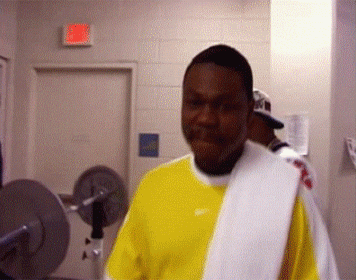

 i got 3 beats out of it in 1 day just fukkin around ill post em tonight or tomorrow
i got 3 beats out of it in 1 day just fukkin around ill post em tonight or tomorrow