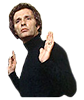You are using an out of date browser. It may not display this or other websites correctly.
You should upgrade or use an alternative browser.
You should upgrade or use an alternative browser.
Big booty PAWG gives coli brehs an ultimatum
- Thread starter BrothaZay
- Start date
More options
Who Replied?pawdalaw
Superstar
Fukk that! I’m sticking to the code. I’m sending Umar her pic like “see what I turned down Nikka? Can I get my school now G? She asked me to ask you about the Academy nikka…
The Prince of All Saiyans
Formerly Jisoo Stan & @Twitter
No actual links on her page
The Prince of All Saiyans
Formerly Jisoo Stan & @Twitter

gyattts- Angie Alvarez & Victoria Vixen
Experience the mesmerizing PMV - gyattts- Angie Alvarez & Victoria Vixen created by hovixag935
pmvhaven.com
Iverson_64
Superstar
Believe it or not, he is.Is he even a real doctor?
The Root tried to claim he wasn't but ended up apologizing when they found out he was in fact a real PHD grad.

-Well judging by all the evidence presented by the coli there's a better chance to fukk an onlyfans harlot than Umar building a school.
Umar isn't even picking Umar.


Richard Glidewell
Superstar
Well that answers that.......HURRY UP AND PUT YOUR NUMBER IN THERE BEFORE I DON'T WANT IT NO MOREUmar isn't even picking Umar.

Tookalossfellbackcameback
Superstar
The audacity of this chick to know a blonde white woman is the black man's kryptonite... 

thefloorislava
All Star
I will never stop smashing non black women until I settle down and marry black in my early 30s. Black women get the ring, money and love everyone else gets the pipe 

created bookmarklet with chatgpt to easily copy extract and copy images from the site to clipboard for faster posting.
When you use this bookmarklet on a page like fapello.com, it will extract certain content from the webpage and format it into BBCode (a type of markup language often used on forums or other online communities). Here’s a detailed summary of what happens:
1. Extracts Images:
- The bookmarklet looks for all the images on the page (specifically <img> tags) and pulls out their source URLs (the links where the images are hosted).
- It then filters out unwanted images:
- It excludes images that are hosted on unwanted sources like certain ad providers (https://www.adxsrve.com) or image assets from specific domains (assets/images/).
- It also filters out images linked to sites you don’t want, like anything related to "thepor" or certain affiliate links (e.g., ress.app/ref/).
- Clean the Image URLs:
- The bookmarklet will also make sure to clean up the image links by removing things like extra size specifications in the URL (e.g., image_300px.jpg becomes image.jpg). This ensures you get the full-size image.
2. Extracts Other Content:
- It looks for text content on the page, like the title (usually inside an <h2> tag) and any descriptive text (found in <p> tags).
- It will also find any links (<a> tags) that are marked to open in a new tab (i.e., with target="_blank") and adds these to the BBCode output.
- All of this information is collected and formatted in a way that works with BBCode (the markup used by forums or some content management systems).
3. Organizes Images in Spoilers:
- The extracted images are grouped into "chains" of up to 20 images per group.
- Each group of images is placed inside a BBCode spoiler tag (i.e.,
[SPOILER="nsfw"]), which is a way to hide content until someone clicks to reveal it. - The title of the page (e.g., "Victoriaavixen") is placed as the name of the spoiler.
- If there are more than 20 images on the page, the bookmarklet splits them into multiple spoiler chains, each containing up to 20 images.
[SPOILER="nsfw"]4. Creates a Floating Window:
- After gathering all the images and content, a floating window appears on the page.
- This window contains all the extracted BBCode, formatted for easy copying.
- Inside the window, each "chain" of images has its own textarea (a box with the BBCode content).
- There’s also a "Copy to Clipboard" button next to each chain, so you can easily copy the BBCode to your clipboard.
- You can also close the floating window at any time with a button that hides the window without refreshing the page. This means the page stays as is, and you can continue browsing.
5. Non-Intrusive Notifications:
- When you click the "Copy to Clipboard" button to copy the BBCode, a small notification pops up at the bottom of the page confirming that the code has been copied.
- This notification is brief, non-interactive, and disappears after about 2 seconds.
6. No Page Reloading:
- The page does not reload when the bookmarklet is used, and the floating window can be closed without interrupting the page’s content. This allows you to extract the content you need while still interacting with the site normally.
Example: If you visit a fapello.com page, let’s say a model’s profile, like "Victoriaavixen", and run the bookmarklet, here's what will happen:
- The bookmarklet will scan the page for images of "Victoriaavixen" (thumbnails, full-size images, etc.).
- It will gather the full-size URLs for these images and exclude any unwanted images or ads.
- It will find the title of the profile ("Victoriaavixen") and some descriptive text (such as tags or other info about her).
- It will gather any links to social media profiles or external pages, like CamSoda, OnlyFans, or Instagram links.
- It will then format this contentinto BBCode, with:
- Images inside tags.
- Links formatted as ....
- The whole thing placed inside a
[SPOILER="nsfw"]tag with the title at the top.
- A floating window will appear in the top-right corner of the page, displaying this formatted BBCode.
- You can click "Copy to Clipboard" to copy the BBCode to your clipboard, or close the window if you don’t need it anymore.
Why Is This Useful?
- This bookmarklet is useful if you want to quickly collect and copy BBCode to post on a forum, chat room, or anywhere BBCode is supported. It's especially handy if you're working with image-heavy pages like profiles or galleries on websites like fapello.com.
- Instead of manually copying URLs and formatting everything yourself, this bookmarklet does it for you in a few clicks.

example:
Last edited:
MoshpitMazi
Moshpit Gxng/ Anti Fash
That's a BAD white bytch
Ozymandeas
Veteran
The more important question is Trump or me