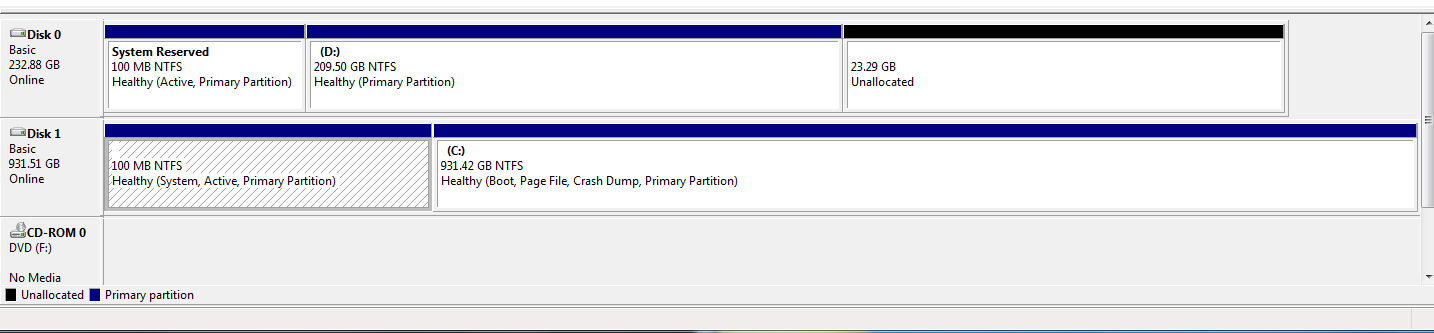i've been using an evo 840, 250 gig ssd as my main HD for a while now.
just got an 860, 1 tb ssd and successfully cloned my old one onto it and set it as my primary boot.
now i want to wipe my old 840 so i can use it for storage.
what is the best way to do this?
just got an 860, 1 tb ssd and successfully cloned my old one onto it and set it as my primary boot.
now i want to wipe my old 840 so i can use it for storage.
what is the best way to do this?