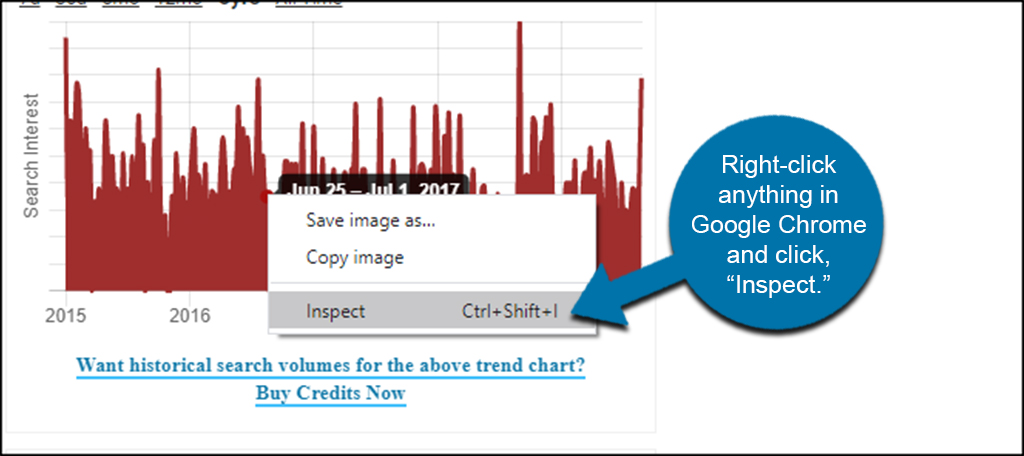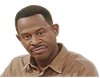used these dimensions for the default for this Coli avatar image resizer I made with Deepseek-R1-Lite.

Design and implement a user-centric HTML, CSS, and JavaScript website that enables users to upload and resize images within their compatible Chrome or Firefox browser, utilizing local storage for the resulting image. The website should provide clear instructions and tips on how to use the image resizing feature. Ensure the following requirements are met: - Input: Allow users to upload image files of any size through a file dialog or by pasting (Ctrl-V) image data. - Output: Resize the image to a fixed size of 102x108 pixels or a user-defined size, while maintaining the aspect ratio. - Browser Compatibility: Ensure seamless functionality across compatible Chrome and Firefox browsers, adhering to browser-specific storage limitations. - User Guidance: Offer intuitive instructions and helpful tips for users to effectively utilize the image resizing feature. - Local Storage: Store the resized image locally within the user's browser storage. - Adaptive Reasoning: Incorporate dynamic reasoning processes to handle varying image sizes, user-defined sizes, and browser-specific limitations. upload to local browser storage and the site processes the file from there.
Design and implement a user-centric HTML, CSS, and JavaScript website that enables users to upload and resize images within their compatible Chrome or Firefox browser, utilizing local storage for the resulting image. The website should provide clear instructions and tips on how to use the image resizing feature. Ensure the following requirements are met:
- **Input**: Allow users to upload image files of any size through a file dialog or by pasting (Ctrl-V) image data.
- **Output**: Resize the image to a fixed size of 102x108 pixels or a user-defined size, while maintaining the aspect ratio.
- **Browser Compatibility**: Ensure seamless functionality across compatible Chrome and Firefox browsers, adhering to browser-specific storage limitations.
- **User Guidance**: Offer intuitive instructions and helpful tips for users to effectively utilize the image resizing feature.
- **Local Storage**: Store the resized image locally within the user's browser storage.
- **Adaptive Reasoning**: Incorporate dynamic reasoning processes to handle varying image sizes, user-defined sizes, and browser-specific limitations.
- **Additional Features**:
- **Image Preview**: Allow users to preview the uploaded or pasted image before resizing.
- **Download Button**: Provide a quick download button for the resized image.
- **Remove Button**: Allow users to remove the resized image from local storage to avoid data mishaps.
- **Global Paste Handling**: Enable users to paste images anywhere on the webpage using Ctrl+V.
- **Toast Notifications**: Use brief toast notifications for user feedback (success, error, etc.).
- **Responsive Design**: Ensure the website is responsive and works well on different screen sizes.
- **Error Handling**: Gracefully handle errors (e.g., invalid file types, missing dimensions, etc.).
- **Clear Instructions**: Provide clear and concise instructions for users to follow.
- **Accessibility**: Ensure the website is accessible to all users, including those using screen readers.
- **Cross-Browser Testing**: Test the website thoroughly in Chrome and Firefox to ensure compatibility.
- **Local Storage Management**: Handle cases where local storage is full or the user clears it.
Upload to local browser storage and the site processes the file from there.
Tried to use this and it ain’t work for me breh.