null
...
I have a M3 and it hasn’t forced me to use iCloud. What exactly is going on OP?

Turn off your network and try and change your password

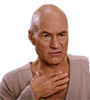
Are you on sonoma 14.5?
Last edited:
I have a M3 and it hasn’t forced me to use iCloud. What exactly is going on OP?


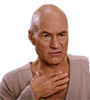
I’m on Sonoma 14.4.1Turn off your network and try and change your password
Are you on sonoma 4.5?
 You can deactivate this in settings. Just turn off "optimize storage" on icloud settings
You can deactivate this in settings. Just turn off "optimize storage" on icloud settingsI’m on Sonoma 14.4.1
I have iCloud but I rarely used it. I unsynced my folders etc from ICloud from the jump because I didn’t want to use iCloud like that.
It sounds like you set your Mac up contrary to how you prefer to use it.
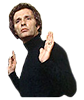
You can deactivate this in settings. Just turn off "optimize storage" on icloud settings
apple menu > system settings > your name/profile > icloud
then just untick the "optimize mac storage" option
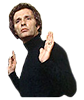
14.5 update forces you to enter your mac password so that icloud can "make changes".
i always refused to do that with earlier updates but with 14.5 it gave me no choice.
maybe a different setting flipped with a previous update and i didn't notice it but in any case why isn't there one big switch to deactivate icloud from the OS (and siri too) across the board.
it's insidious.
after posting this thread i turned off file vault, went through all my settings again, will do a manual copy to a WD drive that arrived overnight and will change my local password again later.
with linux in the cut.
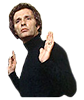
OP sounds like a goofYou can deactivate this in settings. Just turn off "optimize storage" on icloud settings
apple menu > system settings > your name/profile > icloud
then just untick the "optimize mac storage" option

How do you overwrite a MacBook to work with LinuxApple (sonoma) forcing Macbook to use ICloud. I am done with them.
As soon as Linux is ready I'm overwriting my macbook and as for the rest of their products
This is a step too far.
And sheep-like mac users with barely a bleat. Apple as usual suppressing push-back.
I'm done with them.


i use rufus to write windows USBs. it lets you bypass TPM and the microsoft account opt-inWindows is the same way now. you have to jump through hoops to keep your account local when you setup win 11
?
write an image to a usb drive and hold down the option key while you bootHow do you overwrite a MacBook to work with Linux