http://blog.jdslabs.com/?p=838
EQUIPMENT GUIDES
HOW TO CONNECT ANDROID, IPAD, OR IPHONE TO A DAC
JANUARY 30, 2014 JSEABER 30 COMMENTS
There are three basic requirements to connect a USB DAC to any Android or iDevice:
- Power: The DAC must not consume more power than the phone or tablet permits.
- Support: The phone or tablet must be able to stream digital audio over USB.
- Cables: You must use an appropriate cable for your device.
Below we’ll show how you can connect a USB DAC to most Androids, iPads, and iPhones.

Nexus 7 connected to JDS Labs C5D via OTG cable
Power Requirements
All iPad, iPhone, and most Android devices enforce a peripheral power consumption limit. If you have a self-powered DAC like
C5D, this requirement is easily satisfied since the DAC only consumes power from its own battery.
Connecting a more common, power hungry DAC is still possible! USB devices declare their power consumption in software, during USB enumeration (connection). Therefore, it’s easy to trick a phone or tablet by connecting the DAC to a small USB hub. With the right USB hub, your phone only reads the low power consumption of the USB hub, and not the larger power consumption of the DAC.
For example, directly connecting
ODAC to an iPhone or iPad does not work. ODAC consumes about 20mA, while iPhone/iPad permits a maximum current consumption of around 5mA in software. With a portable USB hub connected, ODAC now works!
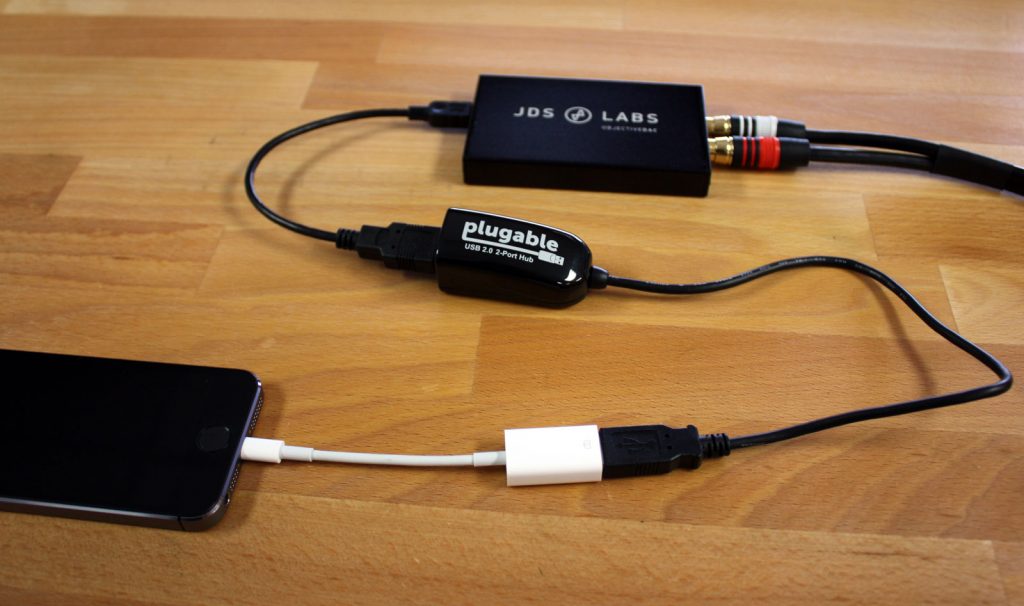
iPhone 5S successfully connected to ODAC, employing a USB hub.
Power consumption has not actually changed here since we’re using a non-powered USB hub; ODAC still draws power from the iPhone.
A powered USB hub would be more ideal, but this experiment shows it’s possible to fool the software power limitations. Also note that a USB hub will only work with your phone or tablet if it reports itself as “self-powered”. Not all portable USB hubs report their power consumption this way. We’ve had success with
Plugable’s USB 2.0 2-Port hub, but it’s worth mentioning that some customers have received Plugable hubs that do not work. Again, a powered hub is the best choice.
History Lesson: It’s safe to bypass the tiny power consumption limit of your iDevice. Maximum power consumption of iPad was much higher in iOS4 and earlier, so most standard DACs worked out of the box with iPad back then. Apple later reduced the software power limit causing standard DACs and other peripherals to only connect when used with a powered USB hub.
Android Devices – DAC Connections
Cables: Any USB On-the-Go (OTG) cable will suffice. Android devices use a micro USB port, while most DACs rely on mini USB. A micro-to-mini OTG cable makes a perfect connection.
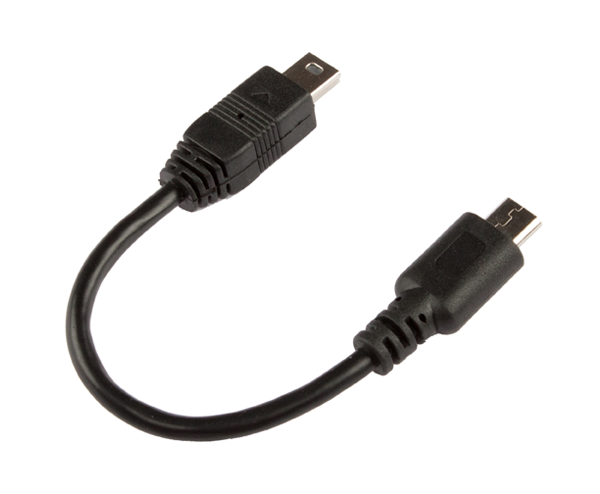
JDS Labs Micro-to-Mini USB OTG Cable
Support: Digital audio support with Android continues to improve. While only some Android devices support digital audio out of the box, nearly all Androids can connect to a DAC using USB Audio Player Pro. And if you’re adventurous,Cyanogenmod is known to enable streaming digital audio systemwide (all apps) for most devices.
Tip: Even with the proper cable and support, Android sometimes needs a reboot. Make sure to turn your DAC on and connect it to your phone/tablet, then reboot Android. This will give Android a chance to initialize the DAC.
For more background information on Android digital audio support, see our C5D release article.
Android Summary
- Power - Use a self-powered DAC. For other DACs, you can use a self-powered USB hub.
- Support - Varies with Android device. If default Android does not work, use USB Audio Player Pro or Cyanogenmod if needed.
- Cables - Use any USB OTG cable.
iDevices – iPhone & iPad DAC Connections
Apple unlocked digital audio support under iOS 7, so all iPhone and iPad devices painlessly connect to self-powered DACs. Support is excellent.
Unlike Android, Apple’s proprietary cables are the only point of confusion. There are presently four possible connections, and only three of four work.
Lightning to USB Cables
The best solution for now is Apple’s Lightning to USB Camera Adapter, part number MD821ZM. This cable conveniently provides a USB port from your iPhone/iPad, allowing you to connect a short mini-USB cable to your DAC.

Apple Lightning to USB Cable (MD821ZM)

iPhone 5S –> MD821ZM –> mini USB cable–> C5D

Apple Lightning to Micro USB –> DOES NOT WORK with DACs
One might expect that Apple’s Lightning to Micro USB adapter (MD820ZM) and a short USB cable would also work. We’ve confirmed this adapter is NOT usable with DACs! Apparently it was made only for charging.
Apple 30-Pin to USB Cables
For iPhone and iPads with an older 30-pin dock connector, you’ll need Apple’s 30-pin Camera Connection Kit (CCK), Apple part number MC531ZM.

Apple 30pin to USB (MC531ZM)

iPhone 4S –> 30-pin CCK –> mini USB cable –> JDS Labs C5D
Note that iOS 7 is mandatory to use a DAC, meaning these adapters are suitable for iPad, iPhone, and iPod Touch running iOS 7. There’s currently no standard digital audio support for iPod Classic or iPod Nano, as they do not support iOS 7.
If you already have a 30-pin CCK and a Lightning-to-30-pin Adapter (MD823ZM), it’s possible to pair these two connectors together to form a bulky Lightning to USB adapter:

Lightning to 30pin –> 30pin to USB –> mini USB –> JDS Labs C5D
Addendum: You can use any mini USB cable with the above Apple accessories. The stock, 1.5ft cable provided with C5D will work, or you may choose a shorter cable. Some users also prefer to strap their devices together withsilicon bands for better organization:



Generic Lightning Cables
Now you’re probably asking yourself, “Why doesn’t someone make a short Lightning to mini-USB cable?!”
It was a quick task for us to find a great manufacturer for our custom Android OTG cables. Sourcing the equivalent Lightning-to-mini-USB cable is vastly more challenging. Apple controls the accessory market under its MFi Program. JDS Labs has applied twice in the past 3 years and has yet to receive a go ahead. This leaves us with three options: We can either source generic Lightning cables from non-MFi certified manufacturers, or we can partner with an MFi approved developer, or we can continue to wait for our own MFi certification.
We’ve found several overseas vendors willing to product custom Lightning cables, but we have no interest in breaking Apple’s MFi agreement or distributing cables which may not always work. So, generic cables are not an option. We’ll continue seeking a path of MFi approved production.
iDevices Summary
- Power - Use a self-powered DAC. For other DACs, you can use a self-powered USB hub.
- Support – iOS7 fully supports streaming digital audio!
- Cables - Use Apple Camera Connection Kit cable + mini USB cable
Questions?
ANDROIDDACLIGHTNING CABLEOTG CABLEUAC1
Post navigation
PREVIOUS POSTCyber Monday 2013 @ JDS Labs

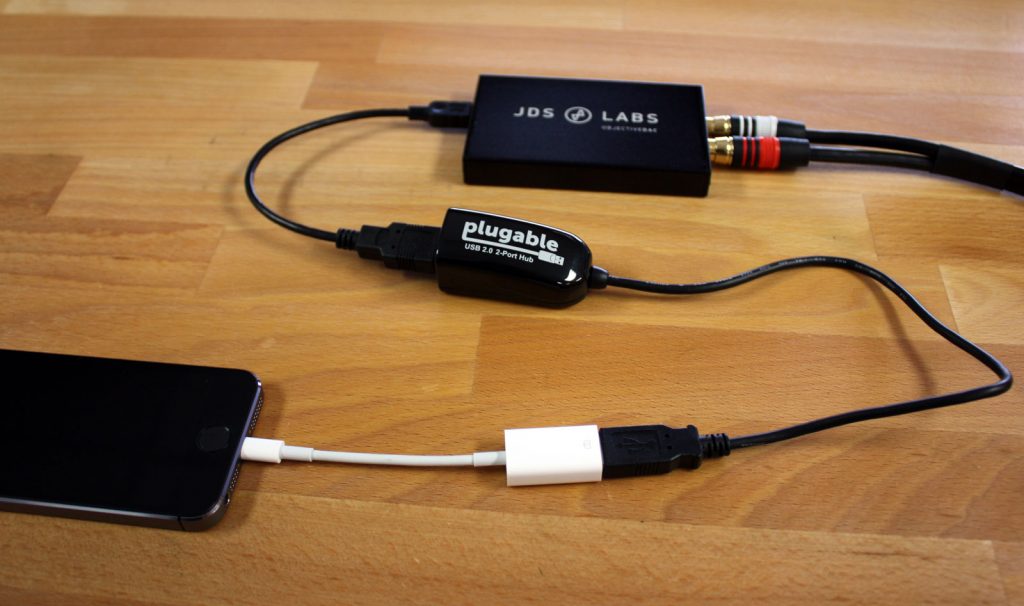
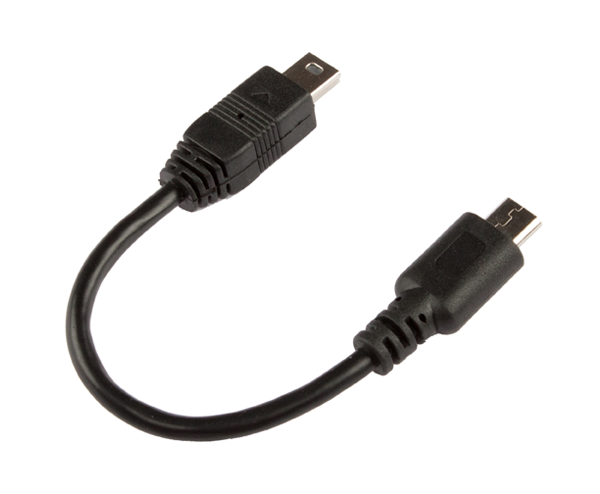







 November. NOVEMBER!!!!
November. NOVEMBER!!!! 
November. NOVEMBER!!!!

) told me that I'd either receive the phone on the 19th or a couple days afterwards which after the hellish early morning woos we all suffered I was expecting. So I wasn't mad, plopped down my $99 down payment plus $27 for express shipping. Got my confirmation number and was told that shipping information I'd recieve on the 17th...


 at least I made the 11am deadline
at least I made the 11am deadline
at least I made the 11am deadline