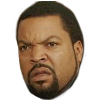Larry Lobster
/-_-\
That's too much work. Why not just resize it?How I make smileys in Gimp, I open the main picture at full size, cut it out, (Head, body whatever), use the eraser to take away all the shyt around the focus (the area you cut out, for example, say a head.) until it's just the cut out. when the cutout is satisfactory, I make a SECOND new box, at 100x100 (Or whatever size you want for whatever reason), and play with the numbers to shrink it down and THEN transfer it over to the new box which already 100x100 and see if it fits.