badvillain
Rookie
So it's time for me to update my current setup. And these are my requirements:
- 3rd gen i7 laptop
- Capability to expand ram to 16gb
- Two Digital video outputs. No Analog (If this isn't natively supported I will get a Lenovo Thinkpad USB 3.0 Docking Station)
- Preferably 14"-16" 1600 x 900 or larger resolution
My options I've found so far:
1. Asus - 14" Laptop - 8GB Memory - 750GB Hard Drive - Black
Pros: Expandable to 16gb
Cons: 1366 x 768 resolution, Have to use docking station for multi-monitor setup
Price: $729
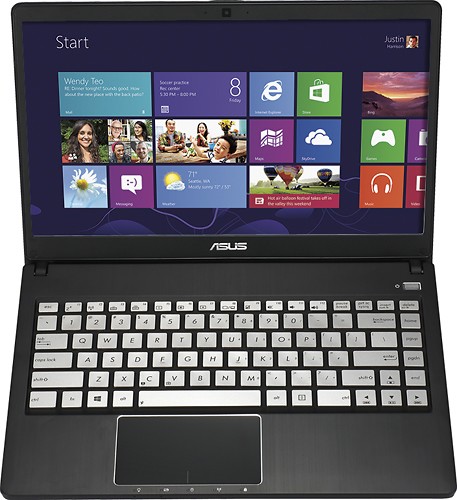
2. Asus - 15.6" Touch-Screen Laptop - 8GB Memory - 750GB Hard Drive - Black
Pros: 1920 x 1080 resolution, Expandable to 16gb
Cons: Seems a little bulky/awkward, Have to use docking station for multi-monitor setup
Price: $849

3. Asus - N56-Series 15.6" Laptop - 8GB Memory - 1TB Hard Drive - Black
Pros: 1920 x 1080 resolution, Expandable to 16gb
Cons: Have to use docking station for multi-monitor setup
Price: $939

4. Dell XPS 15 Windows 8 Laptop
Pros: MiniDisplayport & HDMI out built in
Price: $1699

5. Lenovo - 15.6" Laptop - 16GB Memory - 1TB Hard Drive + 16GB Solid State Drive
Pros: Already loaded with 16gb
Cons: Big and Bulky, Have to use docking station for multi-monitor setup
Price: $1,164.99
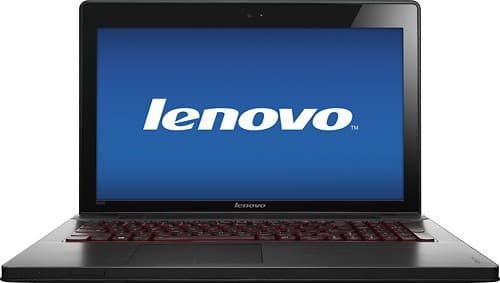
6. IdeaPad Z400 Touch
Pros: Stylish for a Lenovo
Cons: Have to use docking station for multi-monitor setup
Price: $849.00

I couldn't find much more. If anyone has any other links, please drop them below. I plan on using two Dell Ultrasharp monitors.
- 3rd gen i7 laptop
- Capability to expand ram to 16gb
- Two Digital video outputs. No Analog (If this isn't natively supported I will get a Lenovo Thinkpad USB 3.0 Docking Station)
- Preferably 14"-16" 1600 x 900 or larger resolution
My options I've found so far:
1. Asus - 14" Laptop - 8GB Memory - 750GB Hard Drive - Black
Pros: Expandable to 16gb
Cons: 1366 x 768 resolution, Have to use docking station for multi-monitor setup
Price: $729
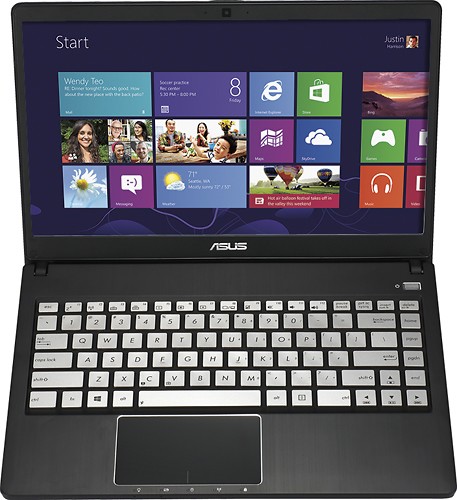
2. Asus - 15.6" Touch-Screen Laptop - 8GB Memory - 750GB Hard Drive - Black
Pros: 1920 x 1080 resolution, Expandable to 16gb
Cons: Seems a little bulky/awkward, Have to use docking station for multi-monitor setup
Price: $849

3. Asus - N56-Series 15.6" Laptop - 8GB Memory - 1TB Hard Drive - Black
Pros: 1920 x 1080 resolution, Expandable to 16gb
Cons: Have to use docking station for multi-monitor setup
Price: $939

4. Dell XPS 15 Windows 8 Laptop
Pros: MiniDisplayport & HDMI out built in
Price: $1699

5. Lenovo - 15.6" Laptop - 16GB Memory - 1TB Hard Drive + 16GB Solid State Drive
Pros: Already loaded with 16gb
Cons: Big and Bulky, Have to use docking station for multi-monitor setup
Price: $1,164.99
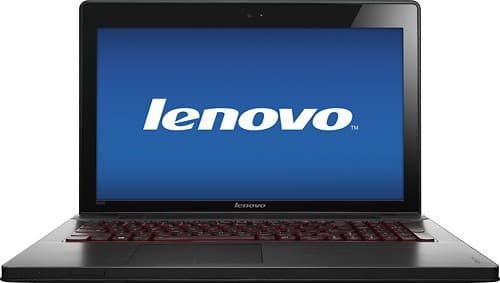
6. IdeaPad Z400 Touch
Pros: Stylish for a Lenovo
Cons: Have to use docking station for multi-monitor setup
Price: $849.00

I couldn't find much more. If anyone has any other links, please drop them below. I plan on using two Dell Ultrasharp monitors.





