The setup is reasonably easy. It basically consists in installing the free plex media server on your PC, Adding your video folders to it, then accessing its web interface through the PS4′s web browser.

1. (On your PC) Download and install Plex Media Server
Plex Media Server is free and can be downloaded here
Install and run it. On windows, you should see a new icon in your task bar, telling you that Plex media server is running.
2. (On your PC) Add videos to your Plex library
Go to 127.0.0.1:32400/web on your web browser. The PLEX interface should show up.

Troubleshooting: if the Plex interface does not show up when you type 127.0.0.1:32400/web in your browser, make sure the Plex Media server is running on your PC. On Windows, You should be seeing the PLEX Media server icon in your toolbar. More details on the PLEX Help pages.
To add your local movies to the Plex library, click on the “+” symbol in the left side Menu of the page, (above “Channels”). This will open the UI to add a new folder. You can then select a folder on your hard drive and Plex will process it.

In order to get the best of Plex, you should follow the XBMC naming conventions for your movies. It’s a pain to do the first time you do it, but I can guarantee this will make your life easier as most Movie managers use these conventions.
Once this is done and to make sure things are working correctly, go ahead and try to play one of your movies locally in your PC browser from the Plex interface.
3. (On your PS4) Access Plex on your PS4 and configure it
Fire up your PS4 and run your browser. For this step you’ll need to know your computer’s local IP address. Typically this will be something like 192.168.1.2. On windows you can get this information by opening a command line and typing “ipconfig”.
Run the PS4 browser and type your IP address followed by “:32400/web”. For example:192.168.1.2:32400/web. The Plex interface should appear on your PS4 screen.


1. (On your PC) Download and install Plex Media Server
Plex Media Server is free and can be downloaded here
Install and run it. On windows, you should see a new icon in your task bar, telling you that Plex media server is running.
2. (On your PC) Add videos to your Plex library
Go to 127.0.0.1:32400/web on your web browser. The PLEX interface should show up.

Troubleshooting: if the Plex interface does not show up when you type 127.0.0.1:32400/web in your browser, make sure the Plex Media server is running on your PC. On Windows, You should be seeing the PLEX Media server icon in your toolbar. More details on the PLEX Help pages.
To add your local movies to the Plex library, click on the “+” symbol in the left side Menu of the page, (above “Channels”). This will open the UI to add a new folder. You can then select a folder on your hard drive and Plex will process it.

In order to get the best of Plex, you should follow the XBMC naming conventions for your movies. It’s a pain to do the first time you do it, but I can guarantee this will make your life easier as most Movie managers use these conventions.
Once this is done and to make sure things are working correctly, go ahead and try to play one of your movies locally in your PC browser from the Plex interface.
3. (On your PS4) Access Plex on your PS4 and configure it
Fire up your PS4 and run your browser. For this step you’ll need to know your computer’s local IP address. Typically this will be something like 192.168.1.2. On windows you can get this information by opening a command line and typing “ipconfig”.
Run the PS4 browser and type your IP address followed by “:32400/web”. For example:192.168.1.2:32400/web. The Plex interface should appear on your PS4 screen.

Tip: it is easier to test that everything works correctly with a computer first. For example borrow one of your family members’ computer and make sure you can access your Plex Media server from the local network. Once you get it working with computers on your network, you shouldn’t have any issues doing it with your PS4.
Important configuration step: since the PS4 1.70 update, some video format compatibility got broken on the PS4. In order to get videos to work, you need to change a few parameters. In particular, you need to force AAC Audio. This is done by going to Settings > Web > Player > Show Advanced > Prefer AAC Audio. It’s important to note that you need to enable this settingfrom the PS4. Setting it from any other client machine will just apply the setting for that specific client, not for your PS4.
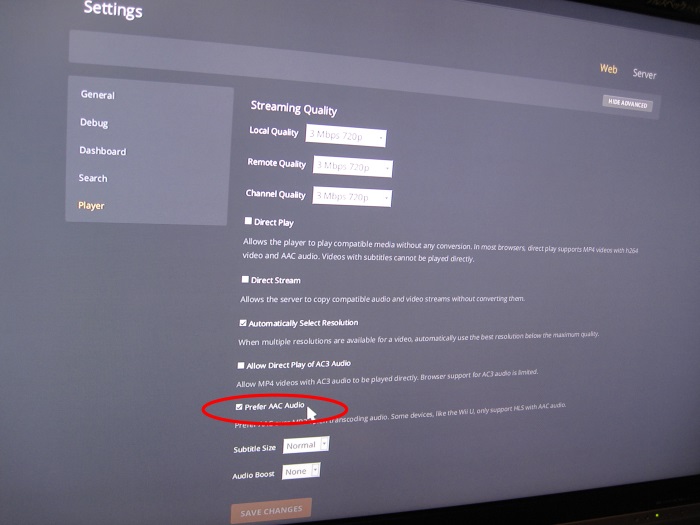
A typical symptom if you don’t do the configuration change above in Plex is that on your PS4, playing the video will constantly be showing the “buffering” animation and never start the movie.
Note: the tip above might not work with all movie files. If you run into non_working files, the only known solution for now is to re-encode your movies locally in MP4 and enabling the “optimize for web viewing” setting, for example using Handbrake. I personally have yet to find a single movie that doesn’t work for me with the “AAC” setting though.
4. Enjoy!
Assuming you can access your local Plex url from your PS4′s browser as explained, and that you did the configuration change above, you should be able to start streaming movies from your computer to your PS4. Press square on your PS4 remote for fullscreen, and enjoy your movies!
Important configuration step: since the PS4 1.70 update, some video format compatibility got broken on the PS4. In order to get videos to work, you need to change a few parameters. In particular, you need to force AAC Audio. This is done by going to Settings > Web > Player > Show Advanced > Prefer AAC Audio. It’s important to note that you need to enable this settingfrom the PS4. Setting it from any other client machine will just apply the setting for that specific client, not for your PS4.
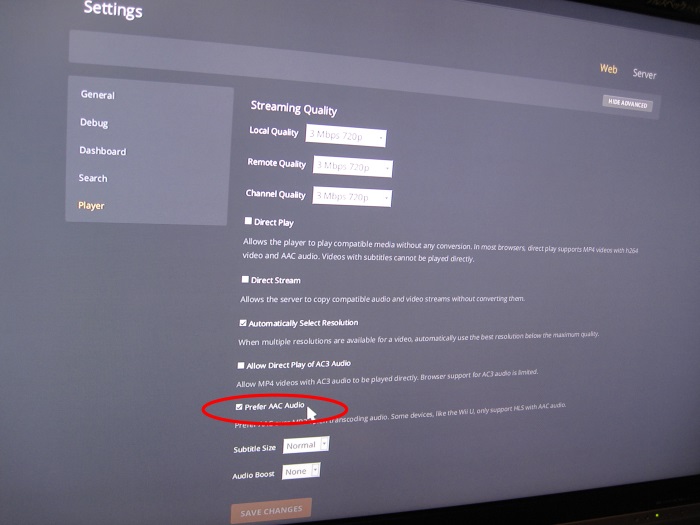
A typical symptom if you don’t do the configuration change above in Plex is that on your PS4, playing the video will constantly be showing the “buffering” animation and never start the movie.
Note: the tip above might not work with all movie files. If you run into non_working files, the only known solution for now is to re-encode your movies locally in MP4 and enabling the “optimize for web viewing” setting, for example using Handbrake. I personally have yet to find a single movie that doesn’t work for me with the “AAC” setting though.
4. Enjoy!
Assuming you can access your local Plex url from your PS4′s browser as explained, and that you did the configuration change above, you should be able to start streaming movies from your computer to your PS4. Press square on your PS4 remote for fullscreen, and enjoy your movies!
