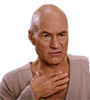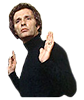Weren’t you having problems with your MacBook recently too.

HYG.
If you can't change the time or time zone on your Apple device
You can use Date & Time settings to have your device adjust automatically for time zone changes and daylight saving time. If the wrong date, time, or time zone appears on your device, or if it doesn't automatically adjust for daylight saving time, learn what to do.
Set the date and time automatically
The option to set the date and time automatically might not be available for your device.* Follow these steps to make sure that your device is able to set the time and time zone automatically.
On your iPhone or iPad
- Make sure that you have the latest version of iOS or iPadOS.
- Turn on Set Automatically in Settings > General > Date & Time. This automatically sets your date and time based on your time zone. Is this setting dimmed?
- If a message appears saying that updated time zone information is available, restart your device and any paired Apple Watch.
- Allow your device to use its current location to determine the correct time zone. To do this, go to Settings > Privacy & Security > Location Services > System Services and turn on Setting Time Zone.
- Check that your device shows the correct time zone in Settings > General > Date & Time > Time Zone.
On your Mac
- Make sure that your Mac is connected to the internet.
- Open Location Services settings and make sure that Location Services is turned on. Then scroll to the bottom of the list of apps and services and click the Details button next to System Services. Make sure that "Time zone and system customization" is turned on.
- Open Date & Time settings and make sure that the option to set time and date automatically, as well as the option to set time zone automatically, are turned on.
- Restart your Mac.
On your Apple TV
These steps require tvOS 10 or later on
Apple TV HD or Apple TV 4K. If you're using an older version of tvOS or an older Apple TV, you can
set the time zone manually.
- Make sure that your Apple TV is connected to the internet.
- Go to Settings > General > Time Zone. If a message appears saying that updated time zone information is available, restart your Apple TV to get the update.
- If the message doesn't appear, press and hold the Back button
or the Menu button on your Apple TV remote to go to the Home Screen. Wait several minutes, then return to Settings > General > Time Zone. If the message appears now, restart your Apple TV to get the update.
Set the date and time manually
If your device still shows an incorrect date, time, or time zone, change each setting manually instead of using Set Automatically. For example, you might have iOS 9 or earlier, and your country or region, or government changes the time zone or the observance of daylight saving time.
On your iPhone or iPad
- Go to Settings > General > Date & Time.
- Turn off Set Automatically. Is this setting dimmed?
- Change the time zone or the date and time:
- Tap Time Zone and enter a city with the time zone that you need.
- Or tap the date to change the date and time.
On your Mac
Open
Date & Time settings and turn off the option to set time and date automatically, as well as the option to set time zone automatically. You can then set time, date, and time zone manually.
On your Apple TV
- Go to Settings > General > Time Zone.
- Make sure that Set Automatically is turned off, then choose a time zone.
Learn more about time settings
- If the time on your device is wrong after you sync it with your computer, make sure that Date & Time are set correctly on your Mac.
- Manual adjustments to time settings to change app behavior (like game timers) aren't recommended.
- Learn about time settings for Apple Watch, including how to set up 24-hour time on your watch and how to set the watch face ahead of the actual time.
* The option to turn Set Automatically on or off might not be available with all carriers or in all countries and regions. If the device has a Screen Time passcode or a corporate profile with device restrictions installed, then the option to turn Set Automatically on or off will be dimmed, or grayed out.
You can use Date & Time settings to have your device adjust automatically for time zone changes and daylight saving time. If the wrong date, time, or time zone appears on your device, or if it doesn't automatically adjust for daylight saving time, learn what to do.

support.apple.com
 y'all yanks for letting big tech push you around like this.
y'all yanks for letting big tech push you around like this.







 y'all yanks for letting big tech push you around like this.
y'all yanks for letting big tech push you around like this.








 now that I shifted so much of my life to the DMV.
now that I shifted so much of my life to the DMV.