Ol’Otis
The Picasso of the Ghetto
I can hear the chime sound but the screen stays black
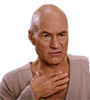
 I had that happen before on my macbook a week ago I just kept trying to "power cycle" it & after awhile it turned on like normal
I had that happen before on my macbook a week ago I just kept trying to "power cycle" it & after awhile it turned on like normal 
You can hear the chime but the screen stays blackHave you tried turning it off and back on?
You don't have an Apple store near you?
That's one of the main things I love about Apple. I've always had great experiences with their customer service.
Any time I've had an issue with a phone or laptop, they check it out and most times have fixed it for free.
If nothing else, they check it out for free and let you know exactly what's going on.
MacBook Pro 15 inchWhat MacBook do you have? They are not that hard to replace if your screen died on you. Make sure the brightness is not all the way down just in case.
Breh you are killing meMacBook Pro 15 inch

Oh lol I got in 2010Breh you are killing me
What year and if possible the exact model number to try and track down that screen if needed:
Apple MacBook Pro Specs (All MacBook Pro Tech Specs): EveryMac.com