This is for the guys that could never figure out how to make gifs.
Download this http://blog.bahraniapps.com/?page_id=21..... and you can make a GIF of whatever is on your screen, like a youtube or VLC video playing.
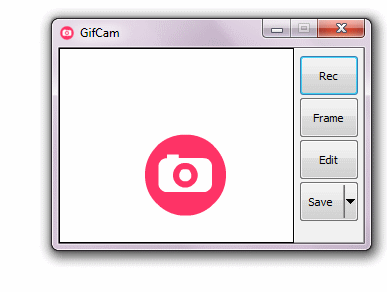
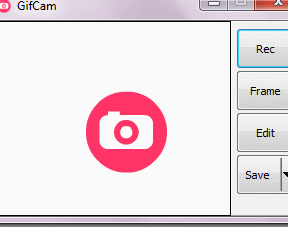
tips
- When recording a video from website you can zoom out the browser page to capture a smaller gif size.
- When recording a video select high quality option that will generate a wider green screen area than a low quality and reduce gif size.
- The less color the gif has the less gif size you get try to balance the quality with the size.
- "Delete even frames is your tool to delete half the frames and keep the animation (reasonable).
- clicking stop and then record will resume where you left off. to start fresh click new under the save drop down menu
- abload and minus are good image hosts for gifs, they come with 10mb and 15mb filesize limits
- before posting a GIF ask yourself "Is this a good gif?" if no, do not post. if yes, post. -
First time gif makers post your results....
Download this http://blog.bahraniapps.com/?page_id=21..... and you can make a GIF of whatever is on your screen, like a youtube or VLC video playing.
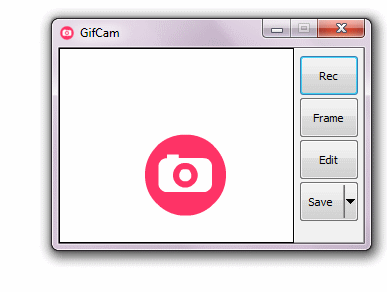
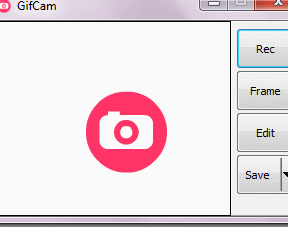
tips
- When recording a video from website you can zoom out the browser page to capture a smaller gif size.
- When recording a video select high quality option that will generate a wider green screen area than a low quality and reduce gif size.
- The less color the gif has the less gif size you get try to balance the quality with the size.
- "Delete even frames is your tool to delete half the frames and keep the animation (reasonable).
- clicking stop and then record will resume where you left off. to start fresh click new under the save drop down menu
- abload and minus are good image hosts for gifs, they come with 10mb and 15mb filesize limits
- before posting a GIF ask yourself "Is this a good gif?" if no, do not post. if yes, post. -
First time gif makers post your results....




 this site bout to turn upside down
this site bout to turn upside down
 the first shytty gif
the first shytty gif 
