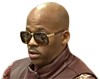You are using an out of date browser. It may not display this or other websites correctly.
You should upgrade or use an alternative browser.
You should upgrade or use an alternative browser.
IT Brehs I need you
- Thread starter BBG
- Start date
More options
Who Replied?Long story short, I came up on a Galaxy Tab A 2020 model but its locked via MobiControl. I have searched for hours on ways to factory reset this motherfukker but nothing works because of the MDM. Anyone have experience with this and know what I can do to get this thing to work?? Reps and daps shall be administered
KnickstapeCity
:mjpls:
First video I looked at. Mine does not factory reset after failed attempts. After 15 failed attempts it just continues to lock you out for 30 seconds.
You followed the instructions word for word?First video I looked at. Mine does not factory reset after failed attempts. After 15 failed attempts it just continues to lock you out for 30 seconds.
yes breh. His actually restarted. Apparently they must've got wind of this video and have since updated the software to make it not factory reset. Mine threatens to but then like I said after the 15th failed attempt it just continues to implement a 30 second lockout after each failed attempt.
Try this, one of the comments in the video:
Door dash tablet Samsung A. 1. Remove SIM. 2. Go to setting 3. Security 4. VERY IMPORTANT!!! Or it won’t work!!! Select SECURE START UP 5. Require a password when device turns on. If you only set a PIN or Password under the lock screen tab, it will not work. 6. Turn off the tablet 7. Turn on the tablet. 8. Press the volume down button while your tablet is powering up to enter safe mode. 9. Enter password wrong 10x. 10.....Enjoy your new tablet!!!!! I’ve been researching the internet for 3 hours and about to give up but I keep playing around with the table and figured it out. This is by far the MOST helpful video.
invincible1914
G.O.M.A.B.
We use MobiControl. That's somebodies work tablet that was either lost or stolen. You cant wipe it. The second it connects to the internet the IT department will have your location.Long story short, I came up on a Galaxy Tab A 2020 model but its locked via MobiControl. I have searched for hours on ways to factory reset this motherfukker but nothing works because of the MDM. Anyone have experience with this and know what I can do to get this thing to work?? Reps and daps shall be administered
I'm not saying that to scare you. I work IT for a home health company and all of the devices our nurses and aides use we setup with Mobicontrol.
I once found a lost phone under tha fell under the seat of an uber. I could see the dude driving his route... I remoted in to a lost device once and scared the people who had it by pulling up the Google Maps. They took it to a gas station and had the people there call in and say they had it.
invincible1914
G.O.M.A.B.
Long story short, I came up on a Galaxy Tab A 2020 model but its locked via MobiControl. I have searched for hours on ways to factory reset this motherfukker but nothing works because of the MDM. Anyone have experience with this and know what I can do to get this thing to work?? Reps and daps shall be administered
The only way to reset it is to keep guessing until you get the pin right. Then hoping IT deleted the SOTI license in order to assign it to another device. You can then uninstall MobiControl and wipe the device regularly. Our folks are bad about making their pins something easy like 1234 or 2580. Just make sure you remove the google account and sign in with one you know before wiping.
Other than that, you are not going to be able to wipe it. I've tried everything myself. That's a lot of work for a $150 tablet.
Other than that, you are not going to be able to wipe it. I've tried everything myself. That's a lot of work for a $150 tablet.