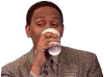Firefox Relay Offers Unlimited Email Aliases as Part of its New Premium Plan
Now, the organization has introduced a paid Premium tier for the service that will give you access to even more aliases. You'll get your own subdomain (yourdomain.mozmail.com) when you subscribe, and you'll be able to create an unlimited number of emails. The tier will also give you access to a summary dashboard with the emails you make, the option to use your aliases when you reply to messages and a 150 kb attachment allowance. After you sign up for Relay, you'll have to install its Firefox extension to be able to take advantage of its features. Every time you visit a website that asks for an email address, the Relay icon will appear on your browser, and you can click it to generate a random address.The service will forward messages you get using your aliases to your primary email account, and you can block all messages from coming in or even delete the alias when it starts getting spam.
Now, the organization has introduced a paid Premium tier for the service that will give you access to even more aliases. You'll get your own subdomain (yourdomain.mozmail.com) when you subscribe, and you'll be able to create an unlimited number of emails. The tier will also give you access to a summary dashboard with the emails you make, the option to use your aliases when you reply to messages and a 150 kb attachment allowance. After you sign up for Relay, you'll have to install its Firefox extension to be able to take advantage of its features. Every time you visit a website that asks for an email address, the Relay icon will appear on your browser, and you can click it to generate a random address.The service will forward messages you get using your aliases to your primary email account, and you can block all messages from coming in or even delete the alias when it starts getting spam.